Breadcrumb
Journal of Emergency Nursing
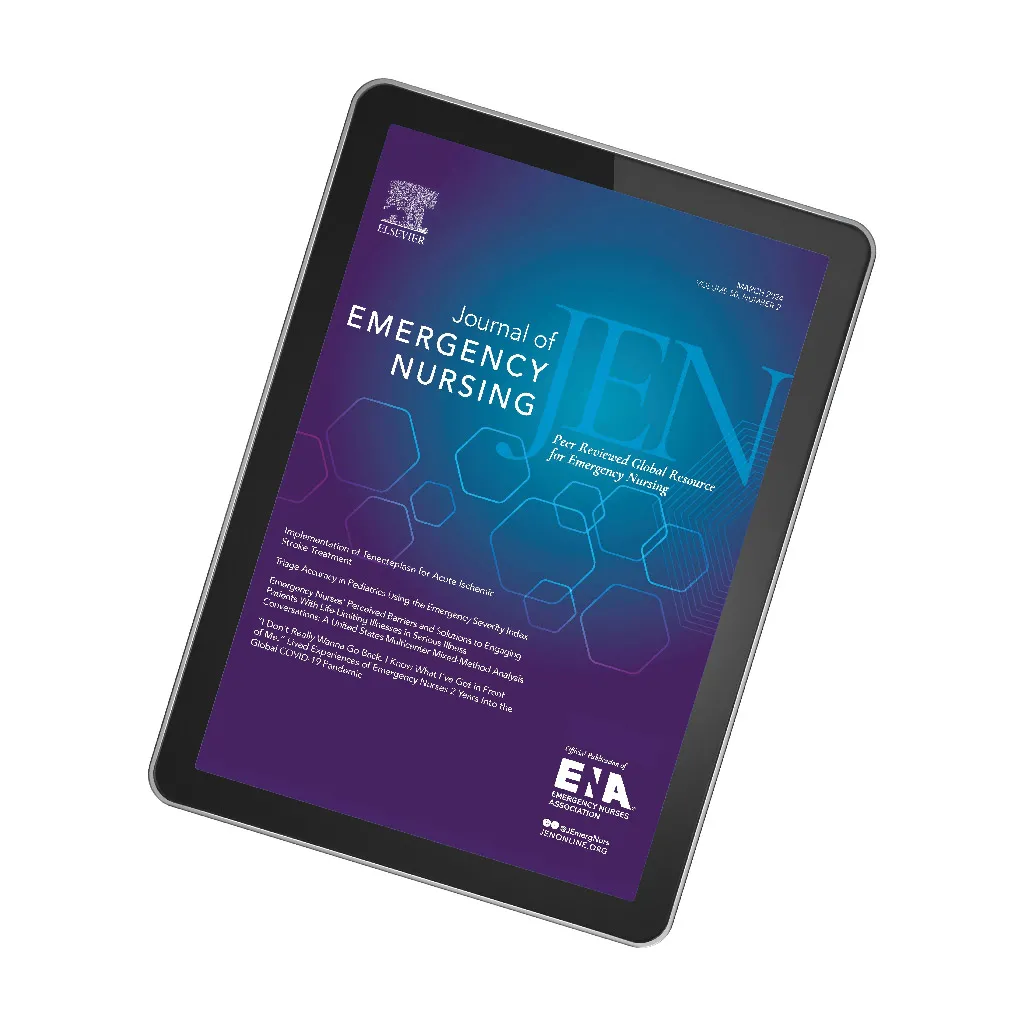
About the Journal
The journal reaches more emergency nurses, emergency and trauma departments, and emergency department leaders than any other journal.
Published six times per year, the journal features original research and updates from the specialty, covering practice and professional issues, based on current evidence, that support emergency nurses' practice every day.
ENA members receive the journal for free with their membership.
Call for Papers for a Special Issue
To advance health equity in emergency nursing and care settings, the Journal of Emergency Nursing invites researchers to submit health equity papers now through Aug. 15.
Types of Papers the Journal is Accepting
The Journal welcomes research, quality improvement, innovative practice manuscripts, literature review and evidence-based commentaries.
- Best practice and evidence-based strategies for providing safe and equitable care in emergency settings.
- Types of bias and strategies to reduce bias in the emergency care setting.
- Individual and systems-level interventions to promote and advance health equity.
- Social drivers of health and impact on health care access and outcomes.
- Structural competency among nurses and health care professionals.
- Cultural rigor, cultural humility, and cultural safety.
- Safe and equitable care of populations who experience health inequities.
- Research and evidence-based projects addressing the experiences of underrepresented emergency nurses, patients, and families.
- Person-centered and individualized care strategies.
- Methods for addressing bias and inequitable care.
- Exemplars of community action to address health inequities.
- Community care and referrals for ongoing care needs.
- Strategies for increasing the diversity of emergency nurses and other emergency care professionals.
- Research focused on antiracism, bias, diversity, equity, inclusion, and health justice.
- Systematic and scoping reviews exploring health equity-related concepts and strategies for promoting equitable outcomes.
CNE Contact Hours
The Journal of Emergency Nursing has launched a new platform that offers readers the opportunity to earn CNE just for reading articles and completing an exam. Visit the Journal website and click "Claim CNE" to access the exams. CNE is now available for all 2024 issues.
Submit a Manuscript
The Journal of Emergency Nursing welcomes unsolicited articles including peer-reviewed articles, department or section articles and letters to the editor.
All submitted manuscripts must be original material that has not been published elsewhere and is not under consideration by another journal at the time of submission to the Journal. JEN print articles are also published online in the corresponding month's issue.
Claim Your Subscription
A Journal of Emergency Nursing subscription is included with ENA membership. See below for instructions on how to create an account at jenonline.org and claim your free subscription.
If you experience any problems accessing journal content, please contact ussocieties@elsevier.com so they can investigate further.
Instructions for Claiming Journal of Emergency Nursing Subscription
Note: Registering on the Journal page and claiming access to your subscription is a one-time activity.
- Go to the Journal of Emergency Nursing page (Bookmark the link to save time accessing your subscription on future visits.).
- Click “Register” at the top right of the screen (If you have already registered, please skip steps three and four.).
- Create a free account using your preferred e-mail and all other requested details.
- Once registered, click “Login” at the top right and use your credentials to log in.
- Click “Claim” at the top right to initiate the claim process. (If you have already claimed, you can start accessing JEN online and ignore the following steps.)
- Check the box that says, “I receive my subscription through a society membership” and select the Society name “Emergency Nurses Association (ENA).”
- Enter your Member ID in the Account Number field and your last name in the Last Name field, then click “Activate Claim.”
- You will receive a “Claim Activation Successful” message. Check the “My Access” tab under your profile to confirm the access you’ve claimed.
Navigating the Path to Publication Webinar
In this recorded webinar, Journal of Emergency Nursing Editor-in-Chief Anna Valdez and Associate Editor Sue Barnason share the steps emergency nurses can take to have their work published: